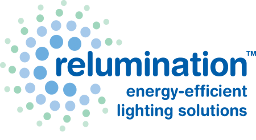Eyestrain can lead to significant problems such as headaches, dizziness, and even a drop in productivity. Although the effects of computer eyestrain can be worrisome, you can reduce the effects by making a few adjustments in the lighting for your home office. By following the steps below, you’ll be able to keep your workspace well-lit so that eye strain doesn’t occur as easily and so that your desk is a comfortable place to work.
Consider the Location of Your Desk
The location of your desk is so important when you have several lighting sources and windows in a room. One of the most common causes of eyestrain with computers is the glare that can occur when light from a window bounces onto the monitor. Trying out different positions with your desk can often help reduce the strain or even eliminate it entirely.
Purchase a Swing-Arm Task Lamp
While there are several good options for lighting your desk space, a swing-arm task lamp is always a smart option. The customization of how you can position this kind of lamp and the attractive appearance can make them one of the best choices for workspaces.
Set up LCD Lights on Your Monitor
Keeping your computer monitor well lit can be much easier when you use adhesive for LCD light strips. These lights can be attached to the back of the monitor so that you’ll have lighting surround your monitor, making eye strain a thing of the past.